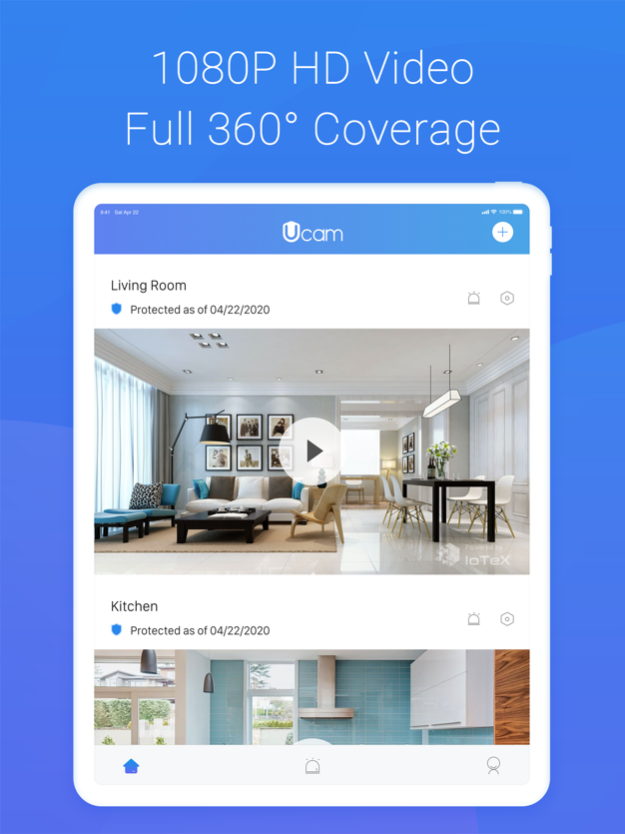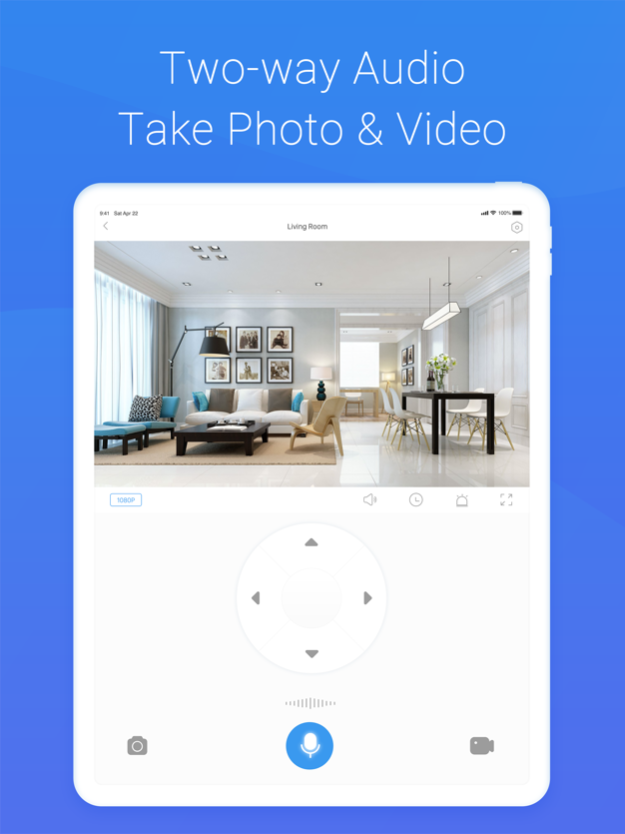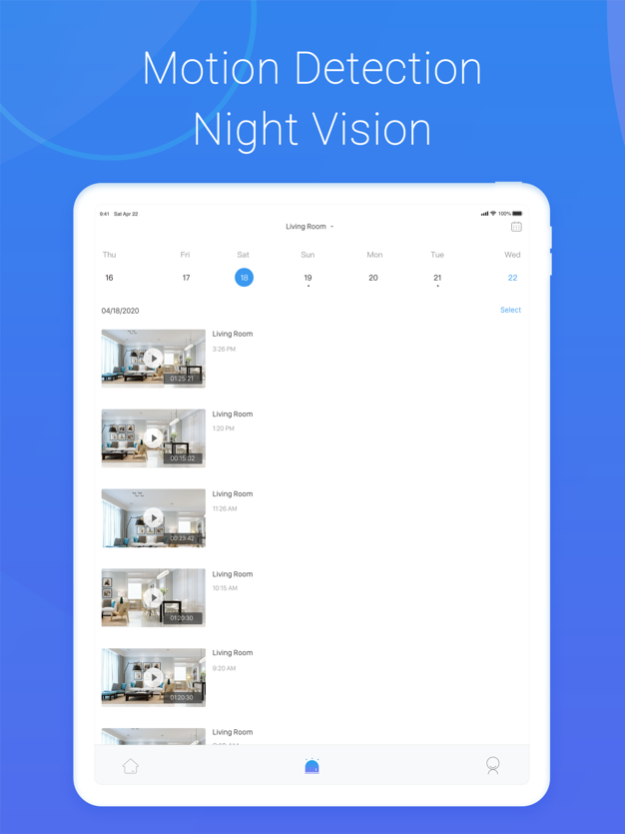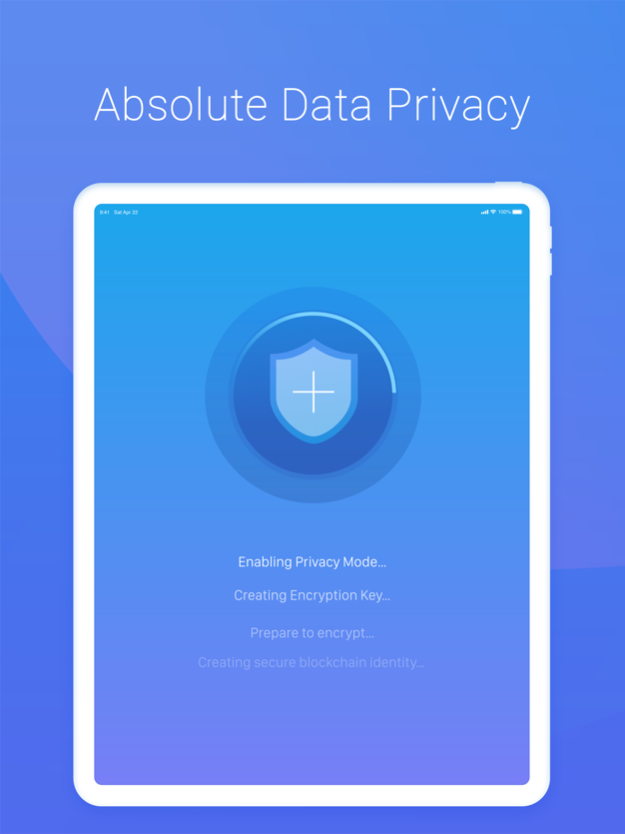Ucam - Private Home Camera 1.2.24
Free Version
Publisher Description
Blockchain-powered privacy meets best-selling hardware - Ucam is the first absolutely private home camera powered by IoTeX and the winner of CES 2020 Innovation Award.
Ucam is designed to give people peace of mind and is the first smart device powered by IoTex’s privacy-centric blockchain platform. Since Day 1, Tenvis & IoTeX’s vision for Ucam has been providing all the features users WANT without sacrificing the security & privacy users NEED. While full data privacy is the key differentiator, Ucam also surpasses other cameras on the market by offering the latest and greatest features: one-click blockchain identity setup, 1080p video, 360° coverage, motion detection, two-way audio, night vision, and much more.
-----------------------------------
What Makes Ucam Fully Private?
Ucam enables private video streaming and places full ownership of its data in the hands of users, who can flexibly set their own storage parameters. Ucam owners, rather than corporations or cloud service providers, will have data freedom because they own and control all of the data the camera produces.
Prevent from Hacking the Device: secure blockchain login -- cannot be brute force hacked AND separate from all other username/password, biggest reason for recent security camera hacks
Prevent from Hacking the Data/Server: ONLY YOU own the encryption keys (not IoTeX/Tenvis/anyone) and they’re stored locally on your device. E2E Encryption, where content can only be decrypted on your device that holds the keys locally
-----------------------------------
Ucam – The Camera with All the Features You Want
1080p HD Video: Monitor your home from anywhere with crisp 1080p HD video livestreamed directly to your phone.
Full 360 Coverage: Never miss an angle with flexible pan, tilt, and zoom controls, conveniently from the Ucam app.
Motion Detection: If Ucam detects motion while you are away, an alert and video clip is automatically sent to you.
Night Vision: No light? No problem! Ucam is equipped with 11 infrared LEDs that provide up to 36 feet of night time visibility.
Two-way Audio: Use the built-in microphone and speaker to listen and chat with your loved ones, pets, or visitors on the go.
-----------------------------------
… and the Security & Privacy You Need
Secure Blockchain Identity: Keep the bad guys out with secure blockchain-based identity and login. Access to your Ucam device and information is secured by an uncrackable 256-bit private key, which is exclusively owned by you.
Absolute Data Privacy: Your videos are end-to-end encrypted and unwatchable without your unique blockchain identity. All videos from Ucam are owned by you and only you — not IoTeX, not corporations, not anyone!
Control Your Information: Everything your Ucam captures is entirely yours. You have the freedom to keep your information private, share it with loved ones, or authorize its use to service providers as you see fit.
Powered by IoTeX: Connected devices that are “Powered by IoTeX” allow anyone to own their data, identity, and privacy while enjoying a fully connected lifestyle.
-----------------------------------
More about Ucam: ucam.iotex.io
Ucam Privacy: ucam.iotex.io/privacy/
Contact us: support@getucam.com
Nov 2, 2023
Version 1.2.24
Various improvements have been made and known bugs have been fixed.
About Ucam - Private Home Camera
Ucam - Private Home Camera is a free app for iOS published in the System Maintenance list of apps, part of System Utilities.
The company that develops Ucam - Private Home Camera is TENVIS Technology Co., Ltd. The latest version released by its developer is 1.2.24.
To install Ucam - Private Home Camera on your iOS device, just click the green Continue To App button above to start the installation process. The app is listed on our website since 2023-11-02 and was downloaded 1 times. We have already checked if the download link is safe, however for your own protection we recommend that you scan the downloaded app with your antivirus. Your antivirus may detect the Ucam - Private Home Camera as malware if the download link is broken.
How to install Ucam - Private Home Camera on your iOS device:
- Click on the Continue To App button on our website. This will redirect you to the App Store.
- Once the Ucam - Private Home Camera is shown in the iTunes listing of your iOS device, you can start its download and installation. Tap on the GET button to the right of the app to start downloading it.
- If you are not logged-in the iOS appstore app, you'll be prompted for your your Apple ID and/or password.
- After Ucam - Private Home Camera is downloaded, you'll see an INSTALL button to the right. Tap on it to start the actual installation of the iOS app.
- Once installation is finished you can tap on the OPEN button to start it. Its icon will also be added to your device home screen.